Google Maps is one of the most complete and reliable tools when it comes to navigation, discover new places, and route planning.
ad
Its functionality goes beyond simple directions, offering a wide range of features useful for both international trips and everyday use.
In this article, we will explore all the essential features and functionalities of Google Maps, along with tips to help you get the most out of this app.
ad
1. Features and Functionalities of Google Maps
Google Maps offers a variety of incredible features that make navigation more efficient and travel more enjoyable.
Below, we highlight the most important aspects of this app:
- Real-Time Navigation:Google Maps provides real-time directions with traffic alerts, road works and even weather conditions. Additionally, the estimated arrival time is constantly updated to reflect traffic conditions, ensuring you arrive at your destination as quickly as possible.
- Three Viewing Modes: Normal mode,Satellite mode and Terrain mode.They enable a standard view, an aerial view, and another that allows you to view elevations and topography, useful for mountainous areas and difficult-to-access places.
- Live Traffic View: The app uses real-time traffic data to show road conditions. Alternative routes are suggested if there is congestion, helping you avoid delays.
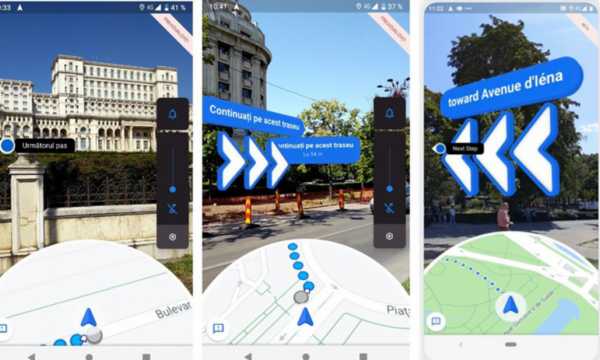
Live Traffic View feature (Google Source)
- Searching for Places and Points of Interest: Finding what you need has never been easier. Google Maps allows you to search for restaurants, hospitals, gas stations, pharmacies, and more. It also displays details such as business hours, user reviews, and photos, making it easier to choose the best place according to your need.s.
- Real-Time Location Sharing: This feature is essential for those who want to share their location with friends or family. You can send your real-time location at any time.
- Public Transport Information: For those who rely on public transport, Google Maps offers routes for buses, subways, trains, and even shared bikes. It provides real-time schedules and routes, helping you plan your journeys efficiently.
2. Using Offline Maps: Essential Tips for Navigation Without Internet
One of the most useful features of Google Maps is the ability to navigate without an internet connection, which can be extremely beneficial for international trips or in areas with limited network coverage.
How to Download Offline Maps:
- Open the Google Maps app and search for the name of the city or region you want to download.
- Tap the location’s name at the bottom of the screen and select “Download.”
- Choose the desired area for download and wait. Once the map is downloaded, you can use it without being connected to the internet.
The App is available for Android and IOS devices.
Once downloaded, offline maps can be accessed directly in the app. Directions, traffic data, and estimated arrival times remain accurate even without a connection.
While some features, like searching for new places, are unavailable offline, navigation works without problems, ensuring you can reach your no complications on the way.
- Advantages for International Travel: When traveling to other countries, internet access may be limited or costly. Google Maps’ offline maps feature is a great solution, allowing you to download areas ahead of time and use them freely during your trip. No matter where you are, GPS will continue to work to guide you accurately.
- Areas with Limited Network Coverage: In remote areas, like rural zones or national parks, where network coverage is scarce, having offline maps available ensures you won’t get lost. Google Maps uses your device’s GPS to provide an accurate location, even without mobile data.
Also discover Waze Browser Features
3. Exploring Places with Street View and 3D View
What is Street View?
Street View is a unique feature that offers an immersive experience by allowing you to “walk” through the streets of the world. The tool makes it possible to explore 360-degree images of streets, cities and other places in various regions.
This feature was created by Google to offer a realistic view of how places look, enabling you to get a true sense of any location.
To access Street View in Google Maps:
- Search for the place you want to explore.
- Tap on the Street View thumbnail (usually a person-shaped icon).
- Navigate through the streets by dragging the screen or tapping on points of interest for a closer view.
3D View:
The 3D view in Google Maps offers an innovative way to explore cities and landmarks. You can see buildings and monuments in three dimensions, which makes understanding the layout of a place easier.
To activate 3D view:
- Simply select the “3D” option in the bottom-right corner of the screen to get a detailed and realistic perspective of the environment.
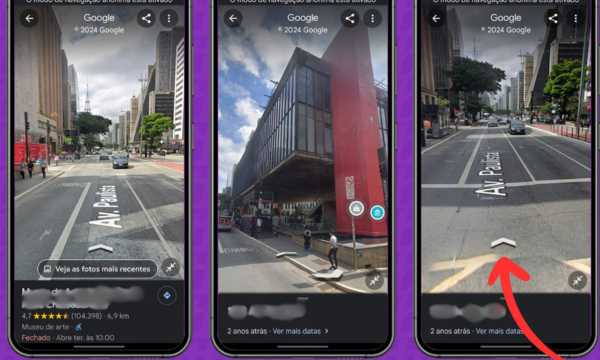
Google Maps: Street View (Source Google)
4. Route Planning and Integration with Other Apps
Google Maps is much more than just a navigation app; it allows you to plan complex routes and integrates with other services. Here’s how it works:
4.1. Creating Routes with Multiple Stops
To plan a trip with multiple stops, Google Maps makes this process easy. When creating a route, you can add up to 10 destinations at once. This is especially useful for business trips or for those who have multiple appointments throughout the day.
- On the navigation screen, tap the three dots in the top-right corner and select “Add stop.” Then, enter the next location and repeat the process for other stops.
4.2. Integration with Uber
Google Maps makes it easy to request an Uber ride directly within the app.
If you’re at a location and need a Taxi, simply find the Uber icon, enter your destination, and choose the service type. The app automatically connects to Uber to request the ride.
4.3. Syncing with Google Calendar
For those with busy schedules, Google Maps’ integration with Google Calendar makes life easier.
You can directly see your meeting locations on Maps, and if you have an appointment scheduled, Google Maps will automatically suggest the best route to get there.
You’ll also receive reminder notifications to ensure you don’t miss anything.
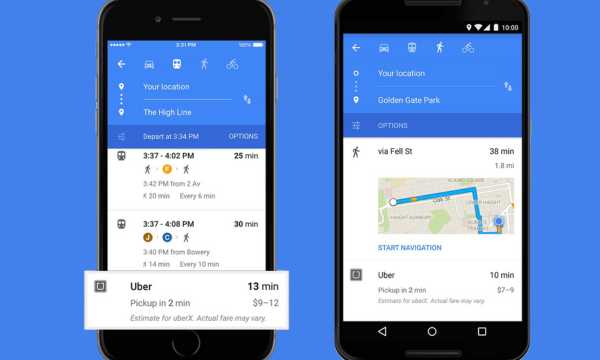
Google Maps- Integration with Uber (Source Google)
5. Discover Places with the “For You” Feature and Personalized Recommendations
The “For You” feature is one of Google Maps’ best aspects, offering a fully personalized experience. Here’s how it works:
- Place and Event Suggestions: Based on your browsing habits and location preferences, Google Maps offers suggestions for restaurants, cafes, bars, and events nearby. The algorithm takes into account your past searches, the reviews you’ve left, and the categories you visit most.
- Personalized Recommendations: The “For You” section not only suggests places but also creates lists of favorites and recommendations. This way, you have a personalized selection of places to visit, whether it’s for a meal or a cultural event.
- Lists and Saved Places Feature: In addition to suggestions, you can create your own lists, such as “Places to Eat” or “Must-See Landmarks,” making it easier to organize your visits and ensuring you don’t miss any interesting spots.
6. Tips for taking advantage of Google Maps Features
Now that you know the main features of Google Maps, here are some tips to make the most of the app:
- Customize Your Notifications: Receive personalized alerts about traffic, public transport schedules, and even when to leave to arrive on time for your appointments.
- Use the Voice Navigation Mode: When driving or walking, Google Maps can guide you through voice commands, allowing you to focus on the road while receiving clear instructions.
- Save Offline Maps Regularly: To ensure you always have access to offline maps, download areas before trips, and regularly update them to ensure their accuracy.
- Explore Hidden Features: Google Maps is packed with hidden tools like “Parking difficulty” alerts or “Popular times” for businesses. Explore the app to discover more features that can enhance your experience.
Conclusão
Google Maps is an indispensable tool for navigating the world around you.
With its wide range of features, including offline maps, Street View, route planning, and personalized recommendations, this app is designed to meet all your travel needs.
Whether you’re planning your next trip or exploring your local area, Google Maps allows you do so with ease and convenience.



